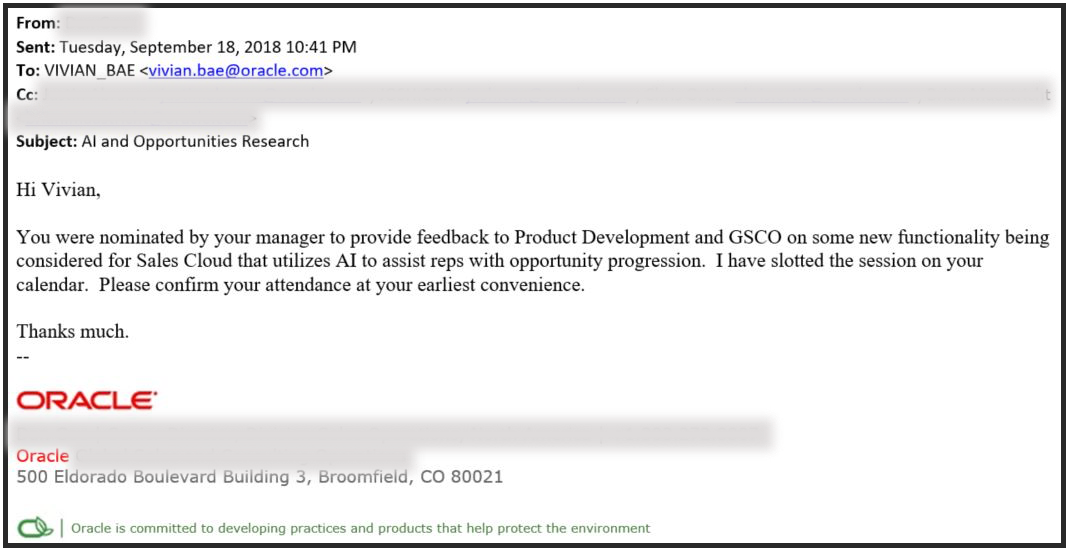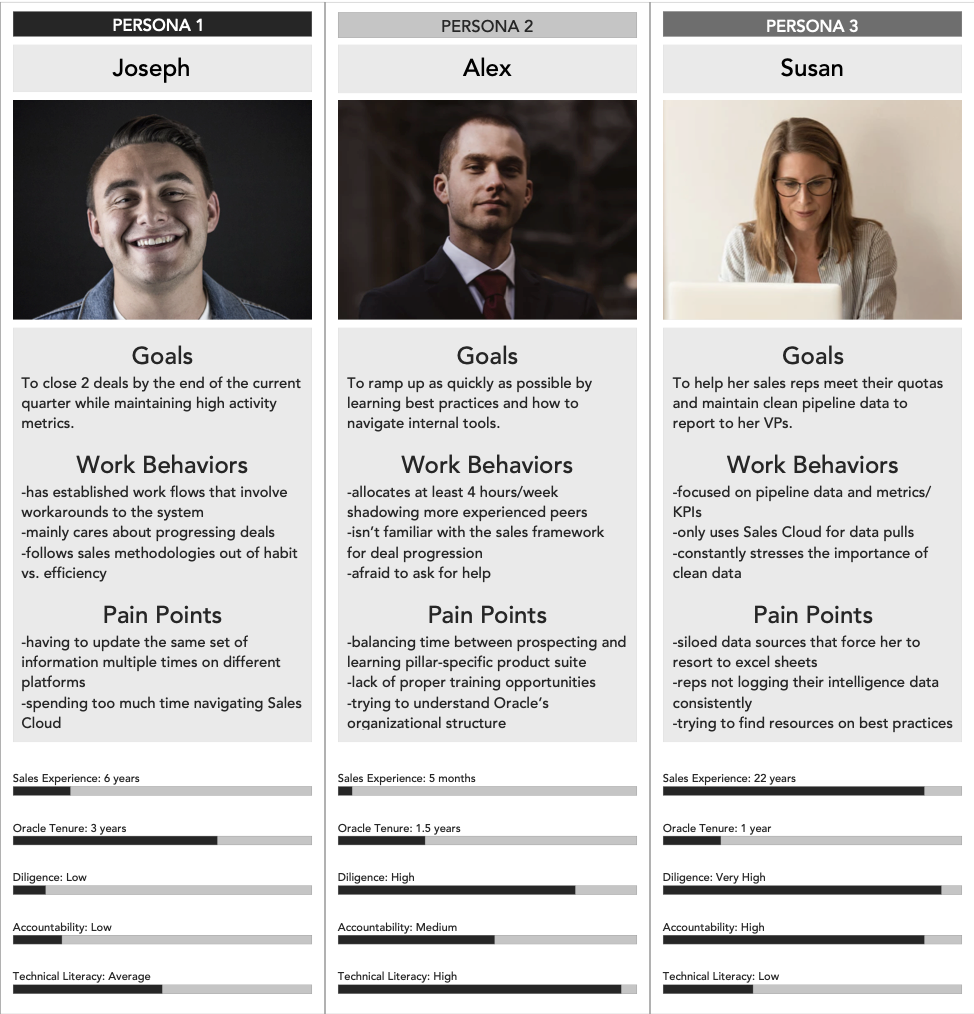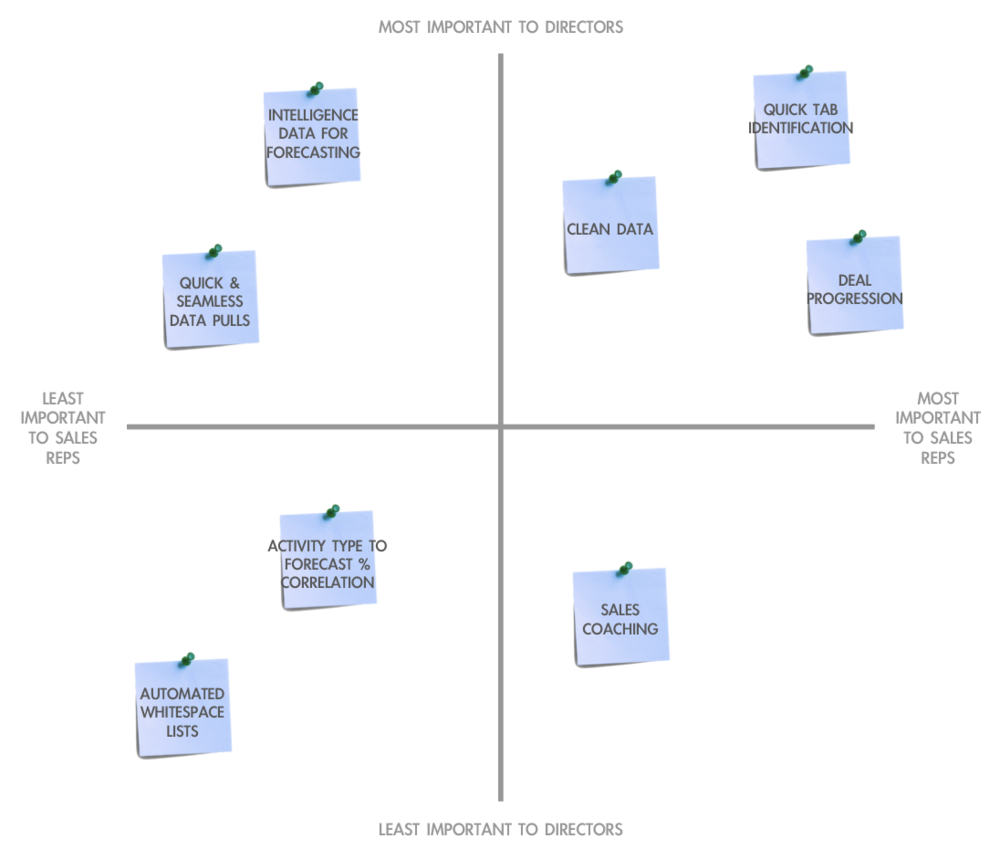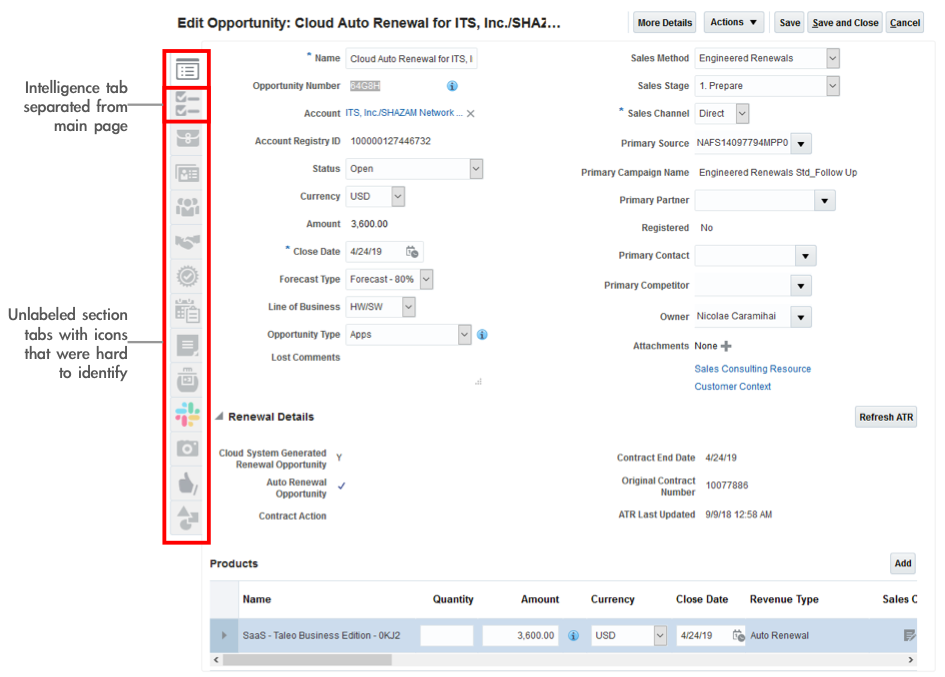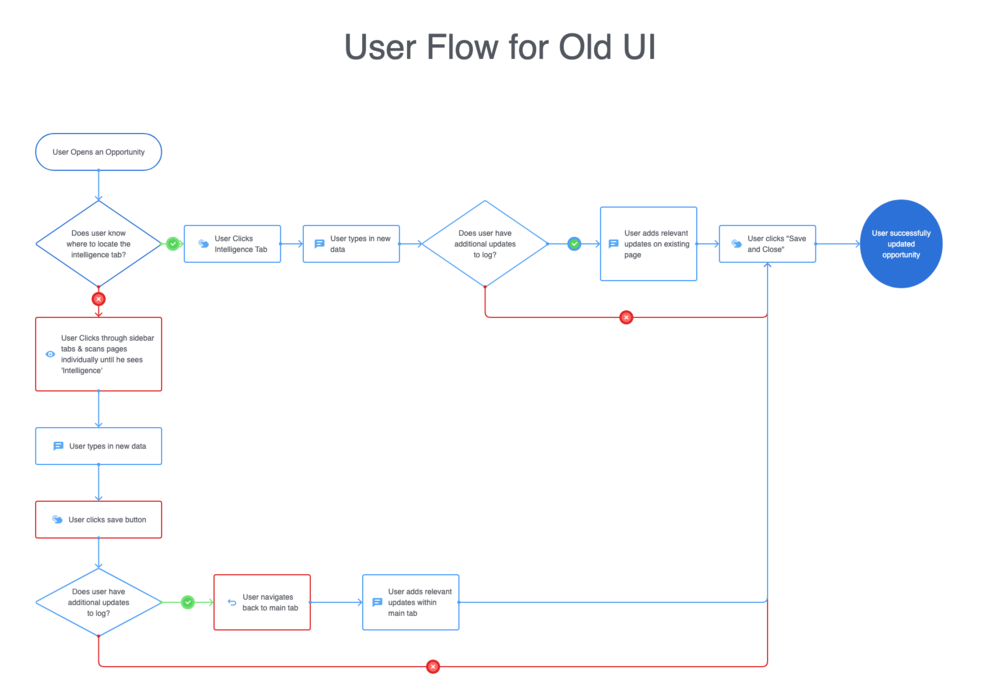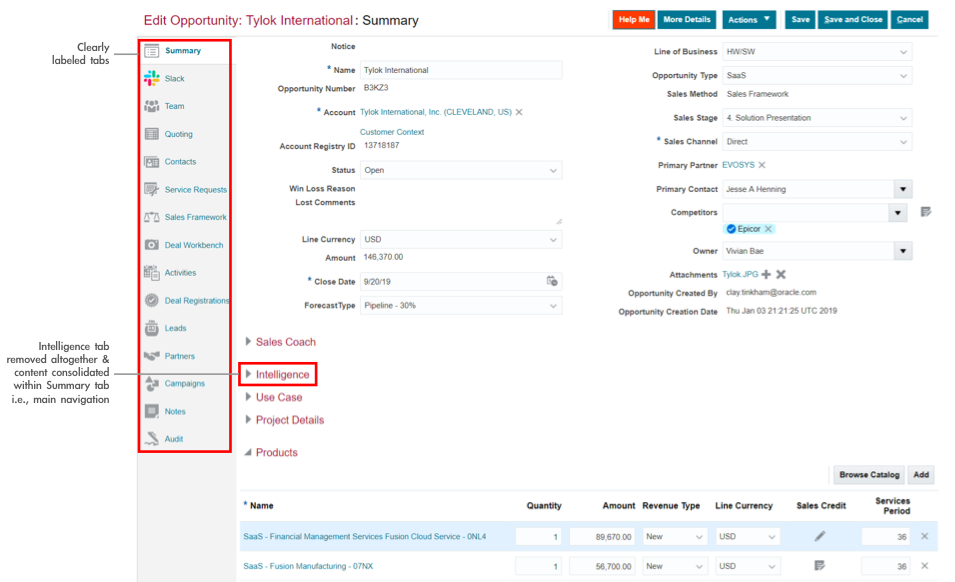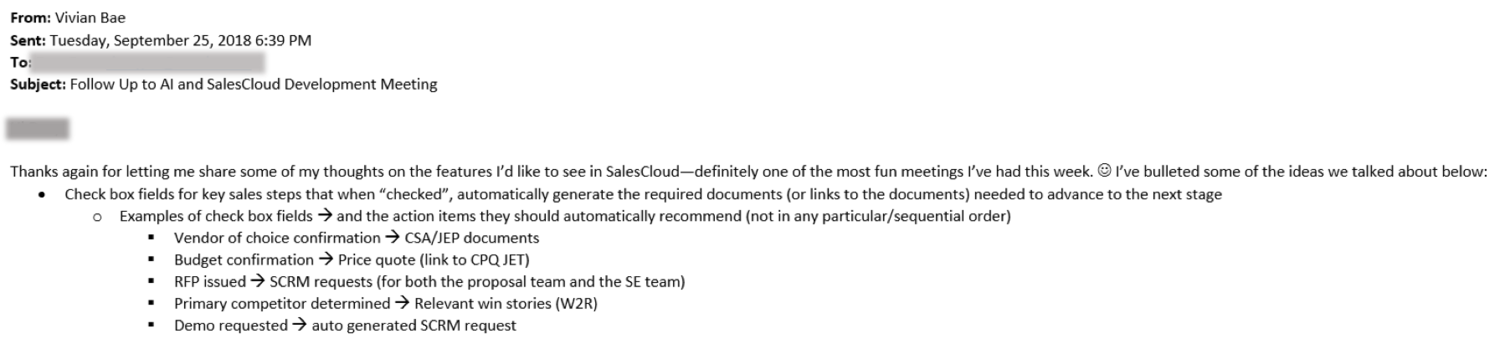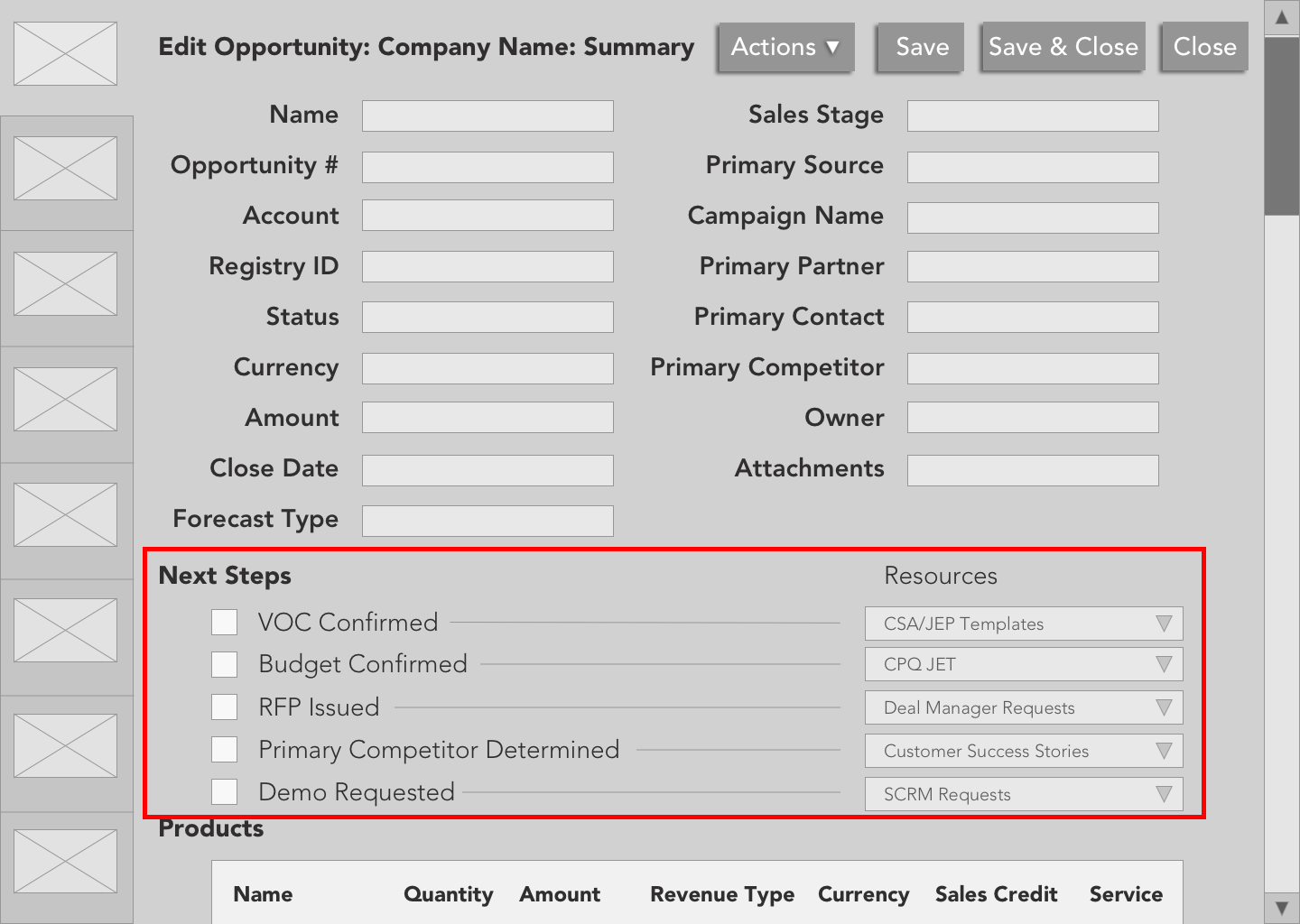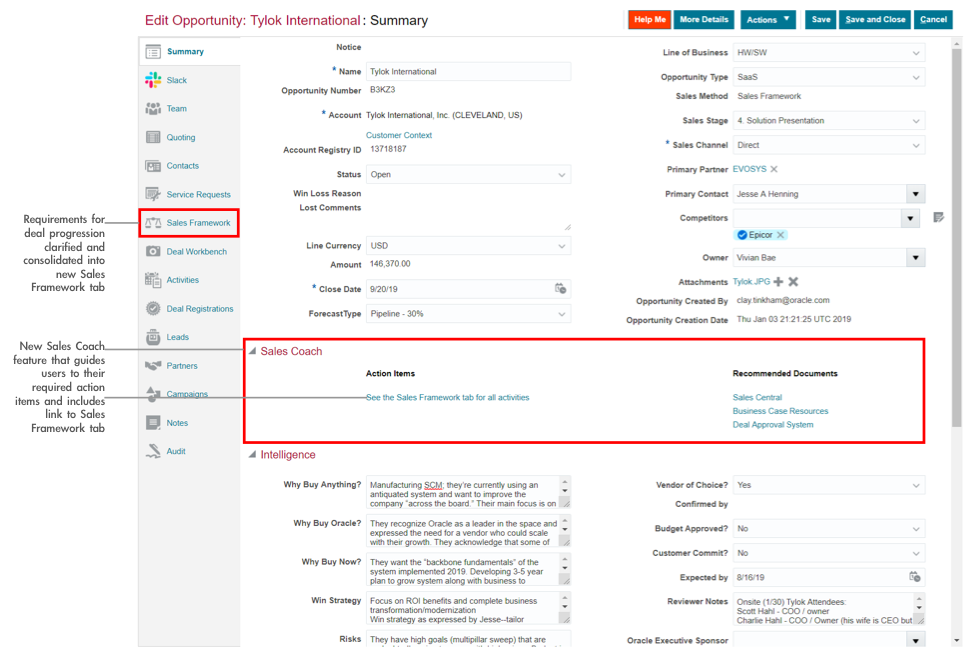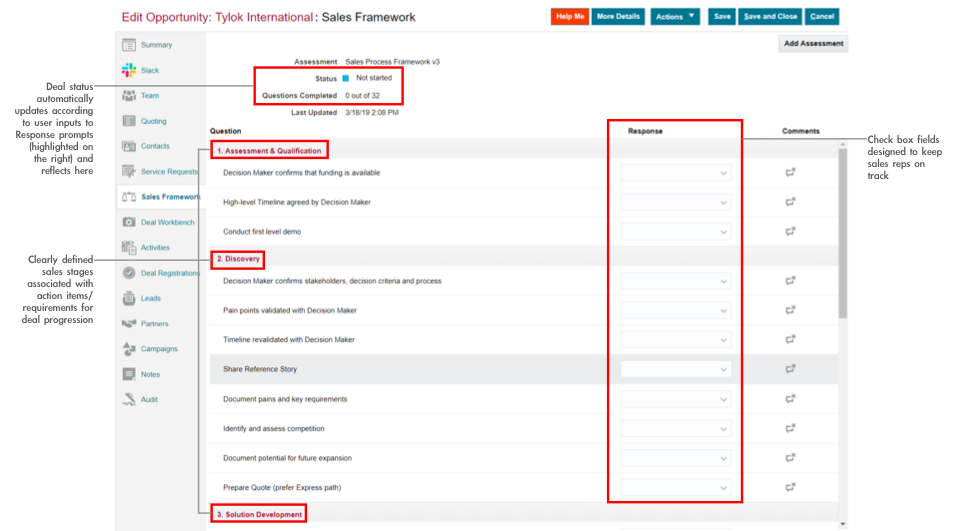Foreword
My journey into product design began while working in software sales at Oracle, where I had the unexpected opportunity to participate in my first UX research study—but from the other side, as a user. As a superuser of SalesCloud, Oracle’s cloud-based CRM solution, I was able to share design improvement ideas and recommend new features, many of which were incorporated into the final iteration of Oracle’s FY20 Cloud CRM redesign.
The day the new SalesCloud design launched was easily my proudest moment at Oracle. The feedback was overwhelmingly positive, and every time I overheard coworkers raving about how great it was, I felt an incredible rush of excitement.
I soon realized that nothing felt more rewarding—or more fun—than the work I had done with the product development teams. That’s when I knew I had to pursue this path.
I created this case study to highlight my contributions to the project that gave me my first hands-on UX design experience and ultimately inspired me to pursue a full-time career as a product designer, but please note that I was not a member of Oracle’s UX organization.
Oracle Cloud CRM Redesign
Overview
Background
My focus
To generate accurate sales forecasts, Oracle’s Senior VPs relied on a critical dataset that individual sales representatives were expected to regularly update in SalesCloud, the company’s CRM tool. However, the original SalesCloud UI did a poor job of guiding users to the ‘Intelligence Tab’ where this information was stored.
As a result, the responsibility often fell on Regional Directors to send constant reminders for data entry. Some directors even resorted to creating offline Excel sheets to manually collect the information—despite the fact that it could have been easily extracted in a single push if users had logged the data in the correct place.
I was asked to participate in several Sales Cloud product development meetings back in the Fall of 2018. As a proficient Sales Cloud user, I was eager to provide my feedback and make an impact on the CRM application that my peers and myself relied on as our single most important sales tool.
User research
UI/UX
Information architecture
User research
Personas
For the purpose of this case study, I generalized three types of employees within Oracle’s larger sales organization who use SalesCloud on a daily basis:
The Joseph’s: mature/tenured sales reps
The Alex’s: new sales reps (recently hired or promoted—i.e., early in their sales careers)
The Susan’s: regional directors (who directly manage sales reps, and report to the VPs)
I developed these generalizations by directly observing my coworkers, and used them to create my personas. These personas helped me check my assumptions/biases so that my design thinking wouldn’t be handicapped by my personal experience with the Sales Cloud application—that I typically navigated on auto-pilot with various shortcuts & hacks up my sleeves.
Defining our user problem
Initial problem statement: Oracle sales reps need a better way to navigate SalesCloud so they could progress their deals while simultaneously providing upper management with key data needed for accurate forecasting.
I created an affinity map to properly identify the most important pain points users experienced with Sales Cloud. With the insights I gained from this map, I redefined the initial problem statement by dissecting it into two key pain points—the definitions and solutions for which are outlined below.
Pain Point 1: Intelligence data discoverability
Existing UI
Problem: Oracle sales reps aren’t able to locate the intelligence tab, so they’re leaving these input forms blank.
I created this task flow to reflect the flow for a user trying to update a sales opportunity under the old UI. The process points highlighted in red are indicative of frictions users would encounter while trying to navigate the Sales Cloud opportunity page.
Main Takeaway: We needed to reduce the friction in the intelligence funnel that forestalled a significant number of users from filling out data forms that are crucial for proper forecasting.
Redesigned UI
Our solution
Label the sidebar tabs using plain language and consolidate the intelligence tab’s content within the main ‘Summary’ tab. With these changes, the user can automatically find the intelligence prompts as soon as he/she opens up an opportunity and doesn’t have to waste time toggling between multiple tabs on the sidebar.
Results
Since the start of FY20 when the redesign was rolled out, my team stopped using offline excel sheets to log our intelligence info. Additionally, the opportunities I’ve inherited from other reps for my new territory have been fully populated with this intelligence data—a rather delightful rarity in my 3 years of territory remapping experiences.
Pain Point 2: Deal progression support
Problem
New sales reps are often unfamiliar with the specific requirements for progressing a deal and struggle to find the proper resources to guide them.
Existing Solution
Mandatory Sales Process trainings either hosted online through Oracle Sales Academy Network (OSAN), or in-person through NEXT (an internal training program for ‘Oracle Digital’ sales reps). Because these training sessions are designed to cover a vast range of topics, reps typically have trouble retaining information as specific as the precise locations of various resources.
My Solution
Redesigned UI
Instead of devoting resources to organize time-consuming trainings for new users, the better solution was to redesign SalesCloud. As the most important tool in a sales rep’s toolkit, SalesCloud needed to be able to provide users with all of the resources and support tools they need to succeed in their roles. Redesigning SalesCloud would not only prove to be a more cost & time-efficient alternative to the OSAN/NEXT training programs, but it also turned out to be far more effective as a training tool.
Ideating on my solution with wireframes
Using Sketch, I created this wireframe to bring life to the concept I had in mind—roughly described in the above email and highlighted in red in the wireframe graphic.
I deliberately added this “Next Steps” feature concept to the main navigation to eliminate any discoverability issues and because it provides information that’s invariably relevant to sales reps at any stage of a given sales cycle.
Results
I’ve noticed that the sales stage/deal progression topic stopped coming up as frequently in our team meetings. There was also a noticeable drop in our Slack channel activity related to team members asking where to find certain resources. Although my observations were limited to a scaled-down sample size (i.e., the Austin hub), these small-scale developments multiplied across the thousands of teams within Oracle’s larger sales organization would indicate a significant improvement in the way users interact with Oracle Sales Cloud.
Please note that I was not a member of Oracle’s UX organization at this time.